I still think that I have much to improve with my working to shedule, I am dissapointed at how I shot myself in the foot in the first six weeks by not doing enough work in time. I have improved alot in the second half of the term and I am pleased with the amount that I have learnt in this time. I had little experience in 3D studio max (nil in animation) and although I had done a whole year of max in year two I never felt comfortable enough to explore the program in my own time. This term has been a steap learning curve for me and I am looking forward to the Christmas holidays where I can apply my newly found abilities in modelling and animation to my own projects.
Our group was unfortunate this term with a lot of sickness. I myself was off for a week or so with a cold which I unwittingly passed on to all other members. Amy and Keeley were at a similar if slightly lower skill level than me at the start of this module and I think they have done really well. Keeley however has been very sick in the last few weeks and has missed out on alot of the new things that we have discovered in max. I think she will struggle next semester if she is not able to catch up with all that we have learnt.


 Above is an example of how I animated the character without the rest of the scene getting in the way. When the character was merged into the scene I used the 'selection set' to record the selection so that it could be recalled. Below is (hopefully) a few clips of the animations that I created this week:
Above is an example of how I animated the character without the rest of the scene getting in the way. When the character was merged into the scene I used the 'selection set' to record the selection so that it could be recalled. Below is (hopefully) a few clips of the animations that I created this week:


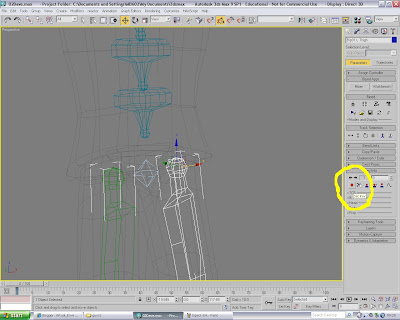









 With the polygon selection we deleted one half of the box and used a symmetry modifier.
With the polygon selection we deleted one half of the box and used a symmetry modifier.



